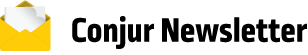Log in as Dave, the human user. When prompted for a password, copy and paste Dave’s API key stored in the my_app_data file:
docker-compose exec client conjur login -i Dave@BotAppVerification
To verify that you logged in successfully, run:
docker-compose exec client conjur whoamiThe terminal returns:
{"account":"myConjurAccount","username":"Dave@BotApp"}
Generate a value for your application’s secret:
$ secretVal=$(openssl rand -hex 12 | tr -d '\r\n')This generates a 12-hex-character value.
Store the generated value in Conjur:
docker-compose exec client conjur variable set -i BotApp/secretVar -v ${secretVal}A policy predefined variable named BotApp/secretVar is set with a random generated secret.
Verification
The terminal returns a message:
Value added.