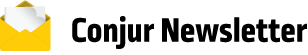TUTORIAL – DELEGATING POLICY MANAGEMENT
Introduction
For small teams, it’s fine for two or three people to have “admin” access to Conjur and perform all the policy management.
But when Conjur is used in a large organization, it’s important that the security administrators be able to delegate management of Conjur to experienced members of other teams. In this way, the security team doesn’t get overwhelmed by change requests to Conjur. In addition, as operating Conjur becomes a wider organizational concern, better discussions will occur within the organization about how to use it most effectively.
Prerequisites
Install the self-hosted Conjur software.
It’s advisable, but not required, to step through the Enrolling an Application tutorial before this one.
Setup
Most Conjur deployments will begin with a small number of users working as administrators, loading all the policy data. All the policies can be kept in a single source control repository. Let’s set up a simple example of this.
First, a top-level policy defines two empty policies: db and frontend. Save this policy as “conjur.yml”:
- !policy
id: db
- !policy
id: frontendThen create the following file as “db.yml”:
# Declare the secrets which are used to access the database
- &variables
- !variable password
# Define a group which will be able to fetch the secrets
- !group secrets-users
- !permit
resource: *variables
# "read" privilege allows the client to read metadata.
# "execute" privilege allows the client to read the secret data.
# These are normally granted together, but they are distinct
# just like read and execute bits on a filesystem.
privileges: [ read, execute ]
roles: !group secrets-usersAnd “frontend.yml”:
- !layerFinally, load all the policies using the CLI:
$ conjur policy replace -b root -f conjur.yml
...
$ conjur policy replace -b db -f db.yml
...
$ conjur policy replace -b frontend -f frontend.yml
...Then as a sanity check, list all the objects in the system:
$ conjur list
[
"myorg:policy:root",
"myorg:policy:db",
"myorg:policy:frontend",
"myorg:variable:db/password",
"myorg:group:db/secrets-users",
"myorg:layer:frontend"
]Delegation Concepts
So far, we’ve run all commands as the account “admin” user. This is fine for small environments, but as the system grows bigger we would like to enable other trusted users to manage the security configuration and secret data of their own applications.
To do this, we start by creating more User and Group objects in Conjur. Once there are Groups in the system, we can start changing the ownership of policies.
Default policy ownership works like this:
- If the policy doesn’t have a parent (it’s defined in a top-level policy file), then it’s owned by the user who created the policy.
- If the policy is created within another policy, it’s owned by the containing policy.
So, following rule (1), our policies “db” and “frontend” are owned by the account “admin” user. You can verify this using the CLI:
$ conjur resource show policy:db | jq -r .owner
myorg:user:admin
Ownership of any object can be changed by using the owner field in policy YAML. For example:
- !policy
id: db
owner: !group dbaOwnership of the “db” policy is assigned to the role “group:dba”.
Now any role which has the role “group:dba” can fully manage the “db” policy. Policy owners can do all of the following:
- Create, update, and delete objects in the policy.
- Fully manage all objects in the policy, including variables and host factories.
- Grant privileges on policy objects to other roles (e.g. application layers).
So what does it mean to be “in the policy”? Each object and annotation has a policy attribute which indicates which policy that data belongs to. When you create an object, the policy attribute is set to the policy that created the data.
You can use the CLI to find out which policy an object is in. For example, the object “policy:db” is in the “root” policy, whereas the object “variable:db/password” is in the “db” policy:
$ conjur show policy:db | jq -r .policy
myorg:policy:root
$ conjur resource show variable:db/password | jq -r .policy
myorg:policy:dbIf you try and modify or delete an object from the wrong policy, the object is not affected. One way to think about this is that during policy loading, the object primary key (unique identifier) is composed of both the object’s id and the object’s policy. So, during policy loading, two object references using the same id but different policy are not equivalent; therefore an attempt to modify an object from the wrong policy is either and error or is ignored.
Delegation Demonstration
To see this in action, let’s add some users and groups to the policy “conjur.yml”:
- !user frank
- !user donna
- !group dba
- !group frontend-developers
- !grant
role: !group dba
member: !user donna
- !grant
role: !group frontend-developers
member: !user frank
- !policy
id: db
- !policy
id: frontendUpdate the root policy:
$ conjur policy load --replace root conjur.yml
Loaded policy 'root'
{
"created_roles": {
...
},
"version": 2
}Save the API keys for “frank” and “donna” in shell variables:
$ api_key_donna=$(conjur user rotate-api-key -i donna)
$ api_key_frank=$(conjur user rotate-api-key -i frank)
$ echo $api_key_donna
1x9nd001x527x43zjqc1q3g07x7j3sh72jr2hws7p3qmrmz726k6htn
$ echo $api_key_frank
30qxjpj49tkc32ayf1mb2v3nycw25k3bvn1vfgvct2f0bcpqq1veqcNow the following CLI command will attempt to update the “db” policy while authenticated as “donna”:
$ CONJUR_AUTHN_LOGIN=donna CONJUR_AUTHN_API_KEY=$api_key_donna conjur policy load --replace db db.yml
error: 403 ForbiddenThis is not a bug! We’ve created the users and groups, but we haven’t changed the ownership of the policies.
Update the owner fields in “conjur.yml”:
- !user frank
- !user donna
- !group dba
- !group frontend-developers
- !grant
role: !group dba
member: !user donna
- !grant
role: !group frontend-developers
member: !user frank
- !policy
id: db
owner: !group dba
- !policy
id: frontend
owner: !group frontend-developersThen update the root policy again:
$ conjur policy load --replace root conjur.yml
Loaded policy 'root'
{
"created_roles": {
...
},
"version": 2
}Now the the “db” policy can be updated while authenticated as “donna”:
$ CONJUR_AUTHN_LOGIN=donna CONJUR_AUTHN_API_KEY=$api_key_donna conjur policy load --replace db db.yml
Loaded policy 'db'
{
"created_roles": {
},
"version": 6
}Summary
In this tutorial, we showed how to assign the owner attribute of a policy to a group. The owner of a policy has full privileges on the objects in the policy, and we showed how a user can be permitted to manage her own policy.
In this way, users can be empowered to manage their own machines, variables, and web services without weakening the security of the overall system.
This type of delegated / federated workflow can allow for superior velocity in a development organization, without compromising on security and compliance controls.